

Happy August! Watch the video to take a tour of our new PinkSuite News page and then find all the details below!

We will begin holding a PinkSuite New-Bees Zoom on Fridays at 12:00pm CT.
Our first one will be Friday, August 9th.
Join us for our weekly Support Zooms on Friday's at 12:00pm CT. This is something we are trying out right now while we are in our Soft Launch. All PinkSuite Members who have completed their Suite Setup Phases are welcome to jump on and ask questions at this time. We will send out the link on Fridays before the Zoom.
NEW MEMBER ONBOARDING REVAMP
We are revamping the "PinkSuite Setup" process for new members. Now that we have onboarded a decent amount of people, I have noticed that introducing the Members Lounge right away and having them navigate to their domain lesson and branding plan form INSIDE of the Members Lounge...may not be the best process for everyone! Too many shiny things to look at in the ML is getting people distracted 😂 and we can't start setting their Suite up until they complete that step.
Sooooo we have built out a new process where they will complete their Suite Setup in 3 "Phases". The first Phase is on the landing page they arrive at as soon as they sign up. On that page it instructs them to do the domain setup and branding form first things. Once that is completed it takes them to the Phase 2 landing page that introduces them to their Members Lounge. Then when we are ready for them to move into their PinkSuite, they will get their move-in email with their PinkSuite Login and they can continue on to Phase 3 of setting up their PinkSuite. Phase 3 will stay the same as it is - they will be able to access those lessons/steps inside of the Suite Success Series like before. We are also removing the "Pink Site Profile" step where they give us the info for their website when they first sign up. Instead, they will go straight to the Phase 1 landing page and will set up their website later during their Phase 3 steps.
For those of you who have completed onboarding:
I wanted you to know in case you start to see us talking about "Phases" and you are confused haha. The "Start Here" category at the top of the Suite Success Series will also look a little different. The process for updating your website will be different soon too. We are rebuilding the form on the "Update your Website" page inside of your PinkSuite, so you will be able to use that to update your website instead of your custom values. 🙌 We will announce when that project is completed.
If you are NEW and you have not completed all of your setup steps yet, you can continue with your steps and if you get confused at all with the update, please let us know and we can point you in the right direction!
AUGUST

The August Social Plan is ready for Plus members! You can find the August Posting Plan and the CSV file for your Social Scheduler in the "Courses" section of your Members Lounge. The course is called "Monthly Posting Plan". If you are new and have not reached the lesson on your social scheduler yet, you can find a tutorial and instructions inside of the Monthly Posting Plan course.
This month you will find...
Makeover Contest posts
Product of the Month posts
Back to School posts
PCP Reminder posts
and more!

We have started including this emoji 🤑 in the lesson title if the post includes a special offer so that you can easily identify them. Each of the Back to School images has an offer on them, so you will see a lot of them this month.
Let us know if you have any questions or feedback!

Each time we add a new email template to your PinkSuite, we will announce it in the "PinkSuite Members" group in the "Communities" section of your Members Lounge. We will also inform you here in our PinkSuite News email, however, this email may go out a week or two after the template was added, so it will be important for you to keep an eye on our group if you would like to know when something has been added right away.
Most new templates will be added to the "📣 JUST ADDED Templates" folder so that you can easily find them and move them to the folders you want them to live in. The only time a new template is NOT added to this folder, is if we create a new folder for you in addition to the new template, and we put your new template inside of your new folder.. We will let you know when we do this. You can find step-by-step instructions on how to find your new templates by clicking the button below. You can also learn all the ways to use the email feature of your PinkSuite in the "Email" lesson of your Suite Success Series.
INTRODUCING YOUR NEW EMAIL TO YOUR CONTACTS
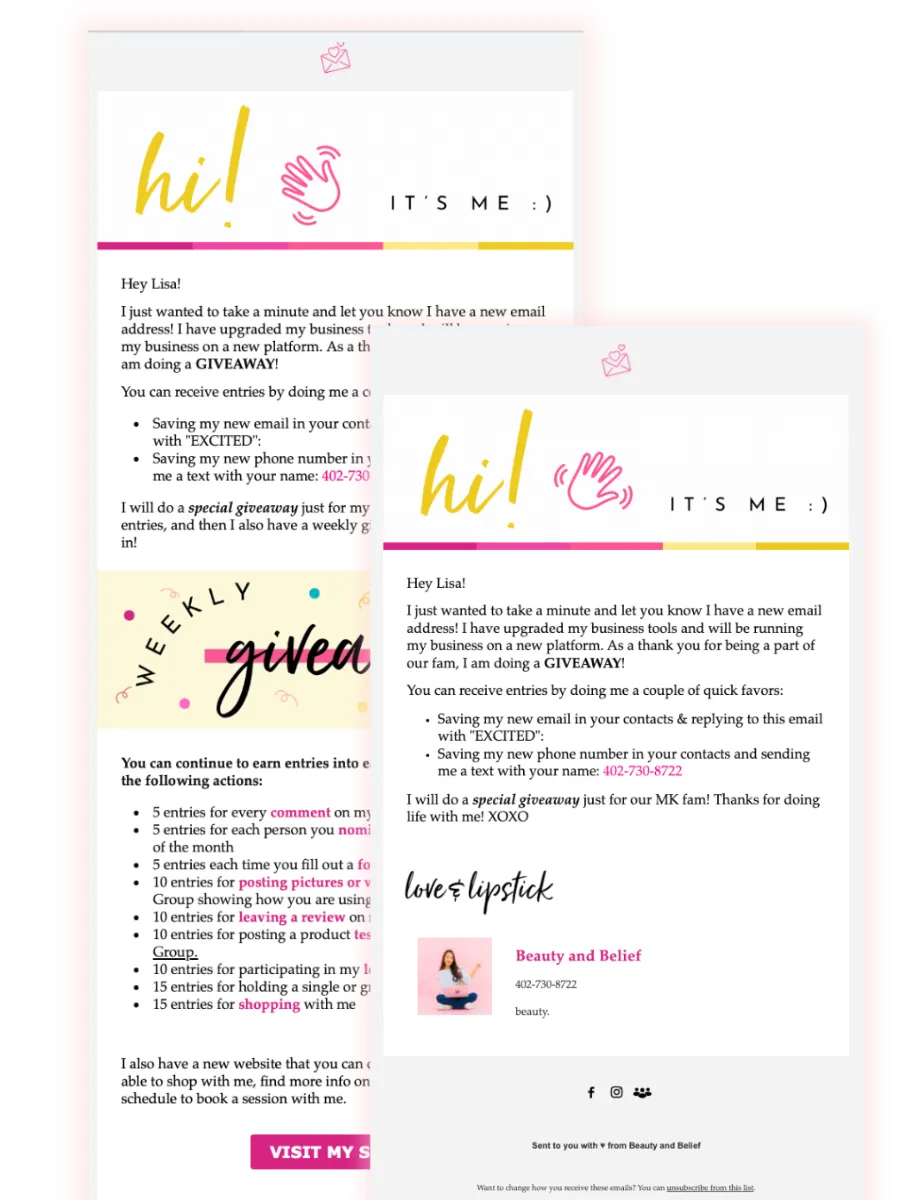
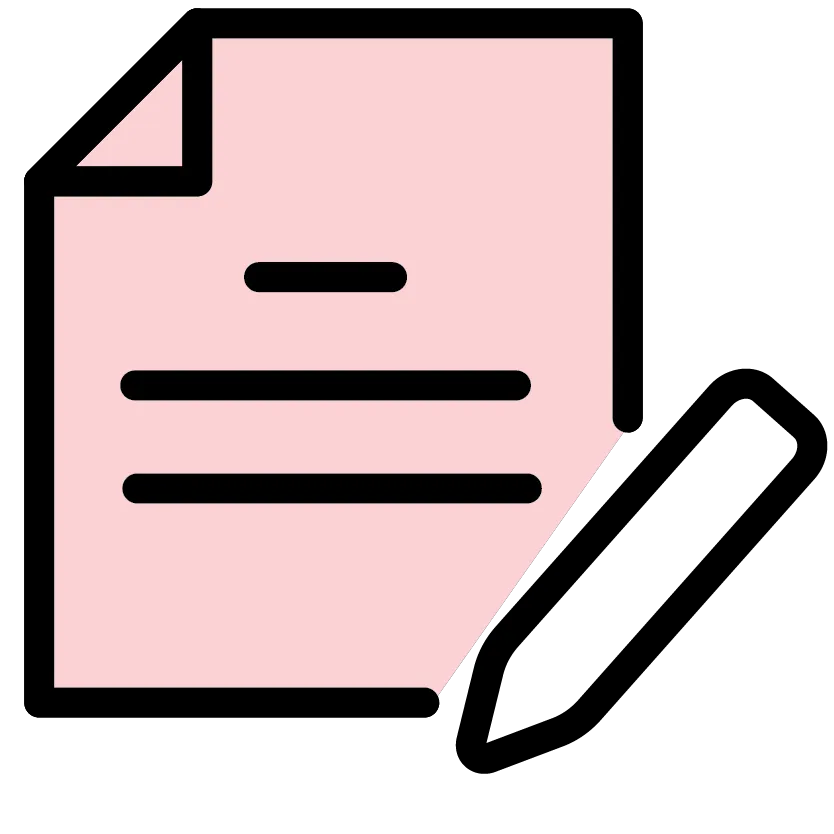
Template Names:
• Introducing Your New Email - Consultants
• Introducing Your New Email - Clients
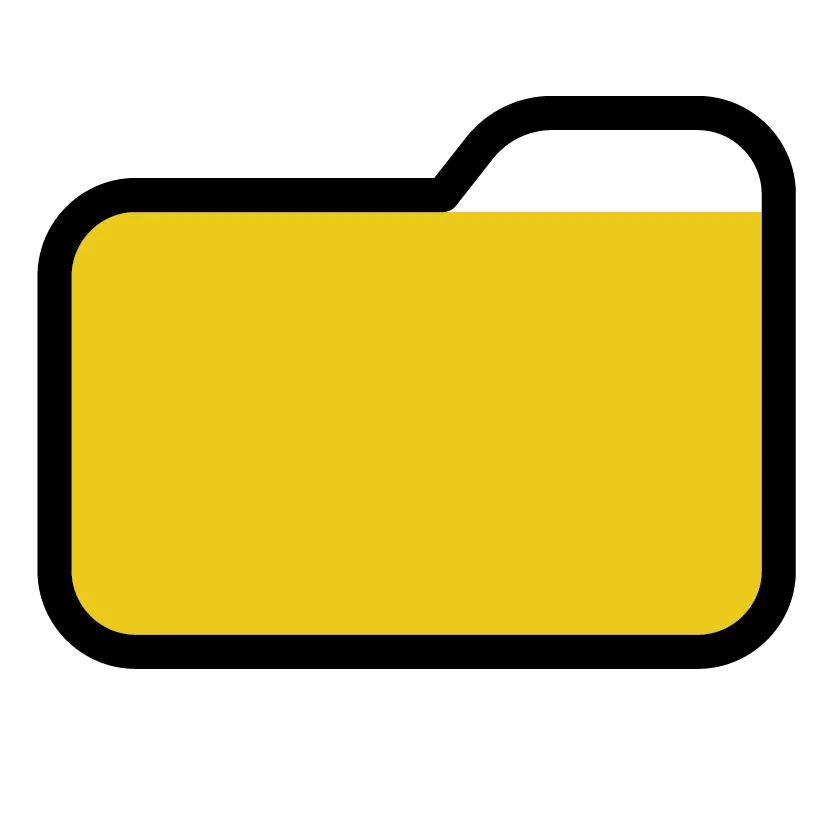
Folder Name:
Introducing Your New Email
We have created a strategy for introducing your new email address to your contacts. You can find the new strategy lesson in your Suite Success Series. We have added it to "Step 8" of your "Moving Into Your PinkSuite" steps. There is a video tutorial in there that teaches you all about the strategy. You can also use this guide to help you find these templates.
AUGUST CONSULTANT ANNOUNCEMENTS EMAIL TEMPLATE
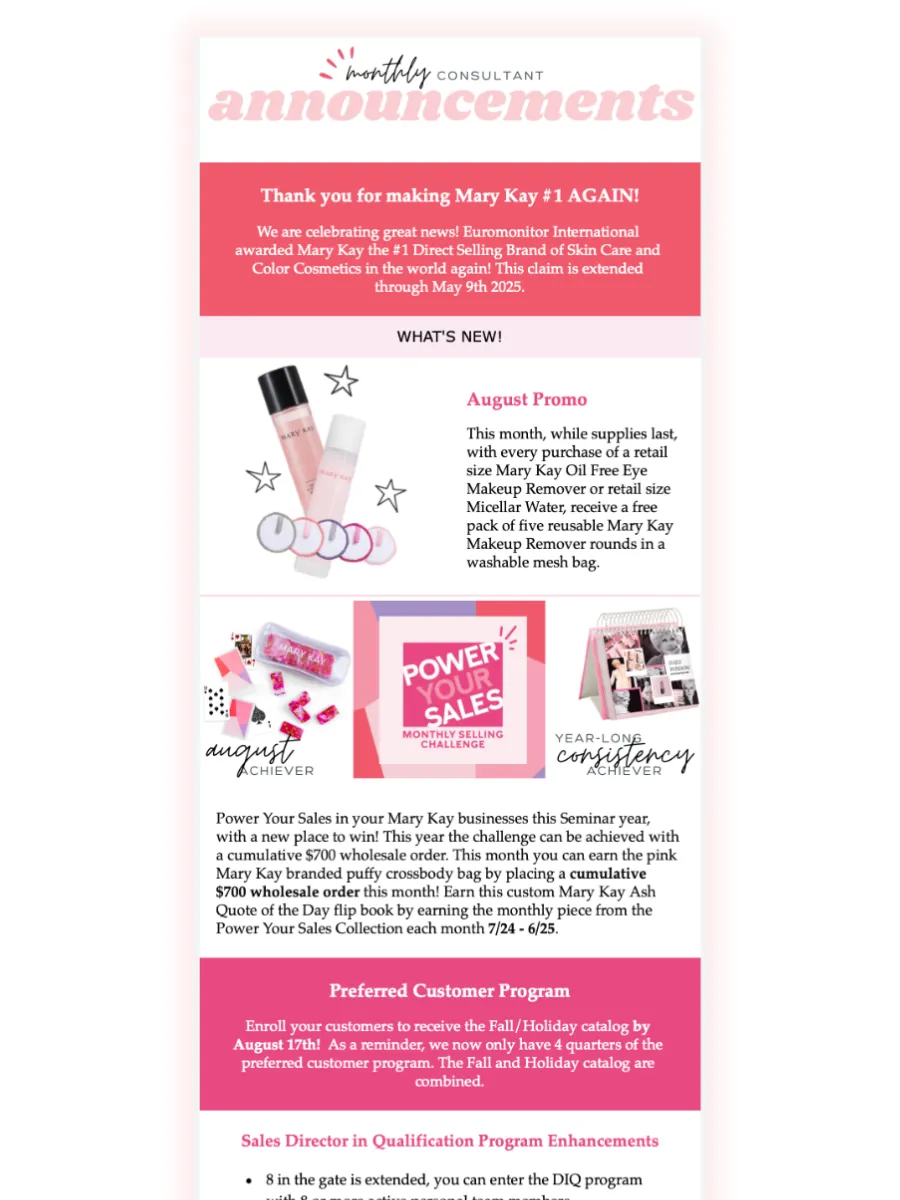
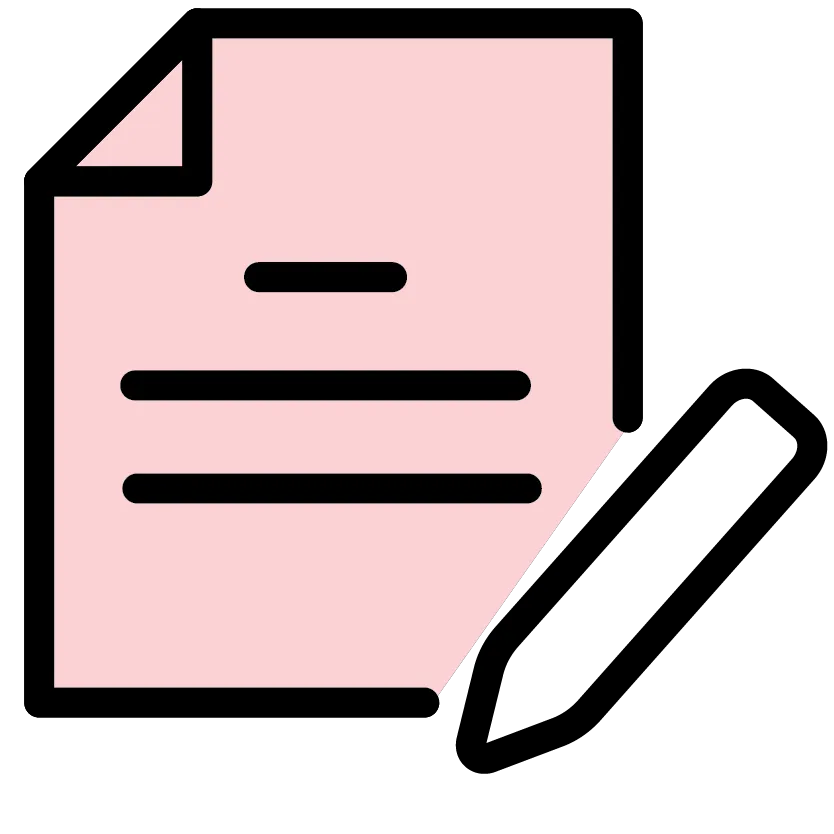
Template Name:
August 2024 Consultant Monthly Announcements
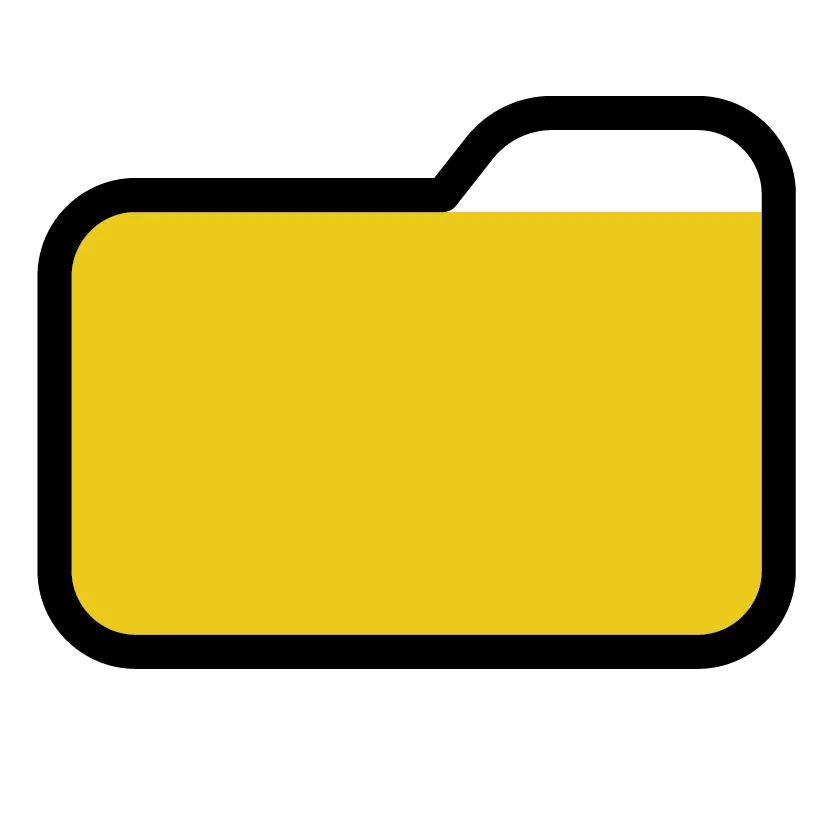
Folder Name:
📣 JUST ADDED Templates
This template is used to inform your Consultants about the company's promotions this month. You can edit it to add anything you would like to include for your Consultants. There is a place at the bottom of the template to put additional prizes you may be running and an additional message from you. If you do not want to add either of these things, you can easily delete those sections out. The button below provides you with a video tutorial if you need it.
This email is NOT automated for Plus members, you will send it out yourself when you are ready. The instructions below show you how to do that.
You can find more coordinating company promo tools in our Graphics Gallery, if you have a Graphics Gallery membership.

AUGUST POWER PROMO EMAIL TEMPLATE
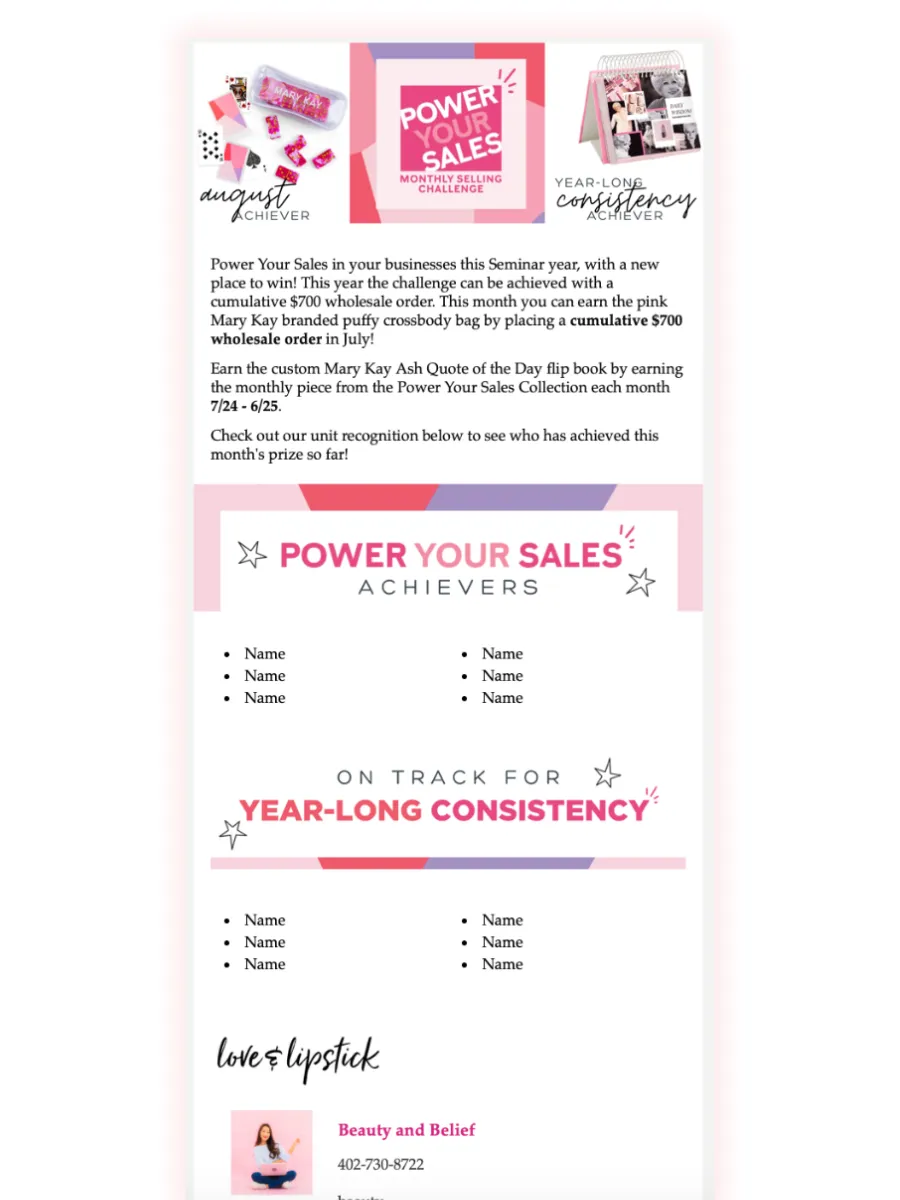
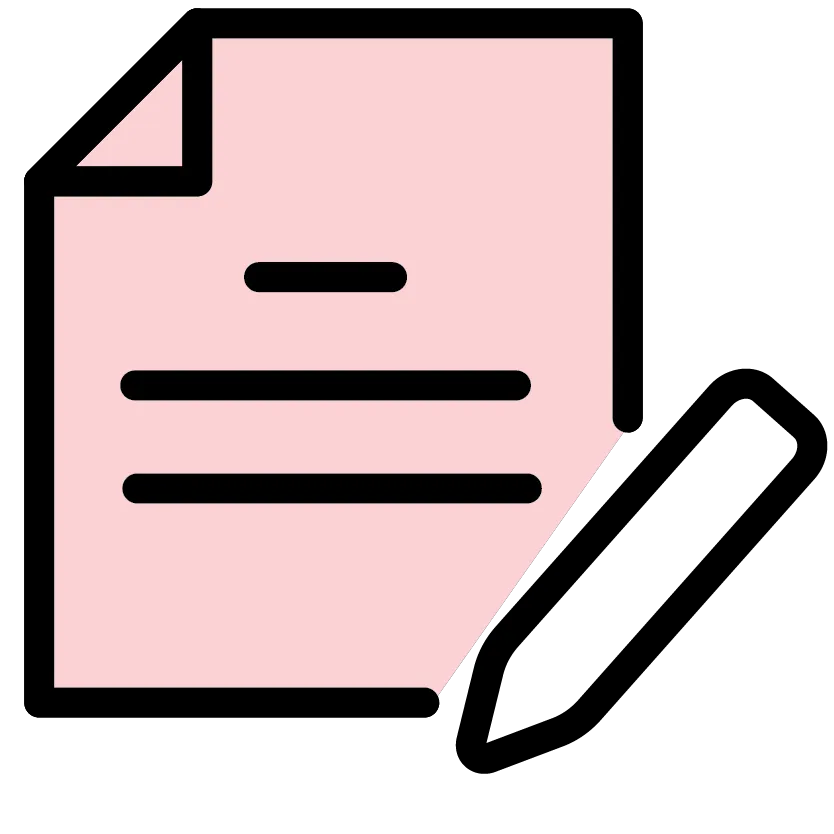
Template Name:
August 2024 Power Your Sales Promo
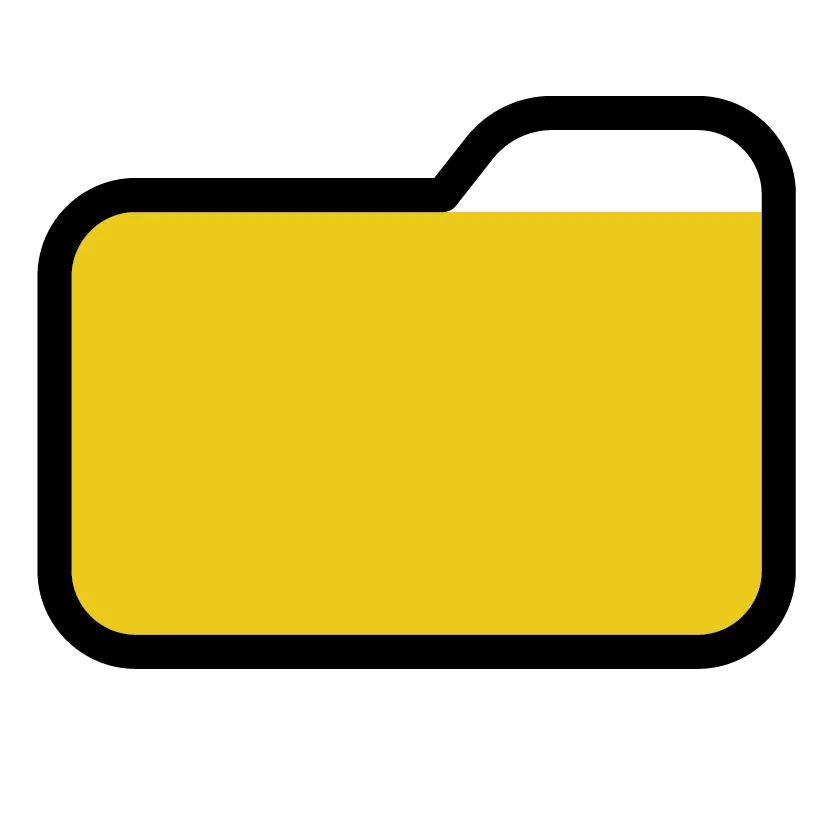
Folder Name:
📣 JUST ADDED Templates
Use the button below to watch the video that covers our strategies for using this template with your team/unit each month, as well as how to find the email, edit it, and send it!
You can find more coordinating Power Promo tools in our Graphics Gallery, if you have a Graphics Gallery membership.

PROJECT: JET-SETTER EMAIL TEMPLATE
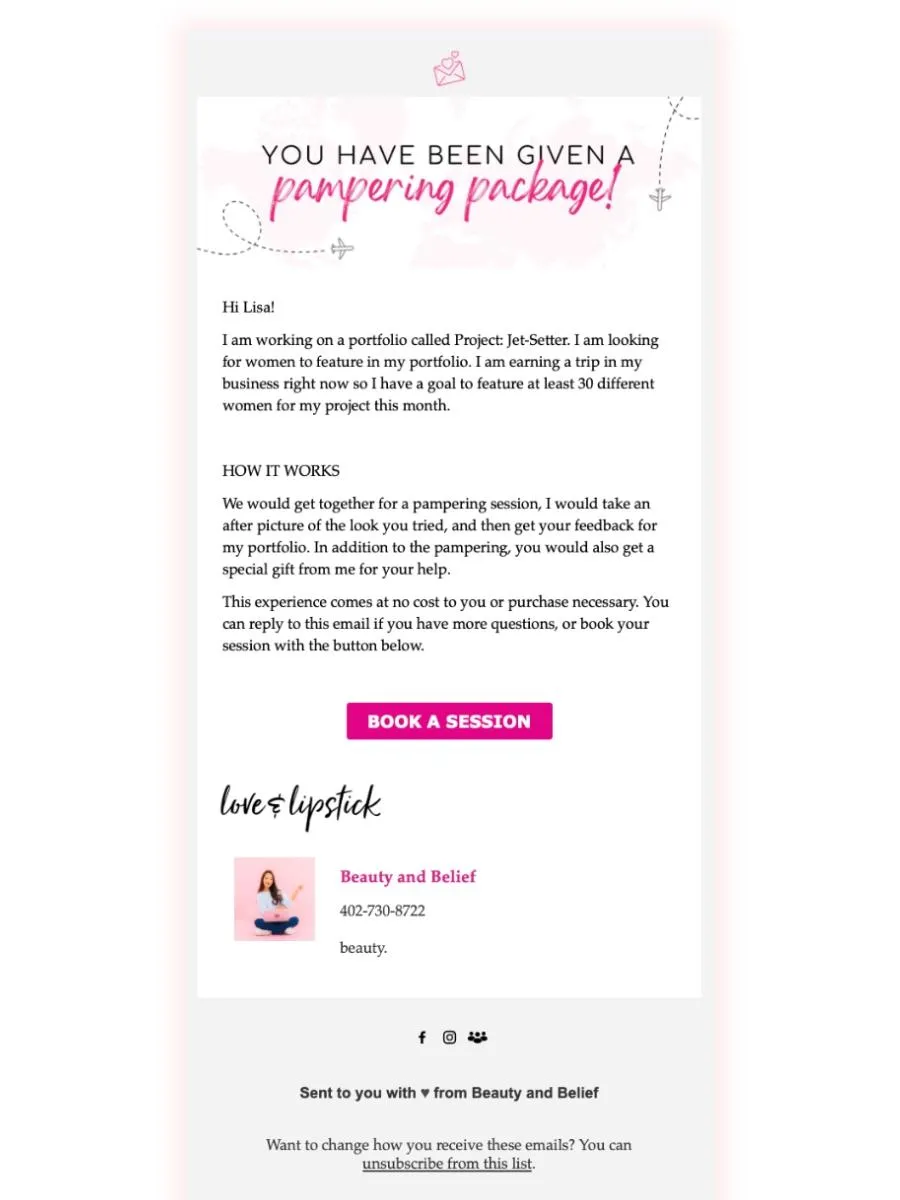
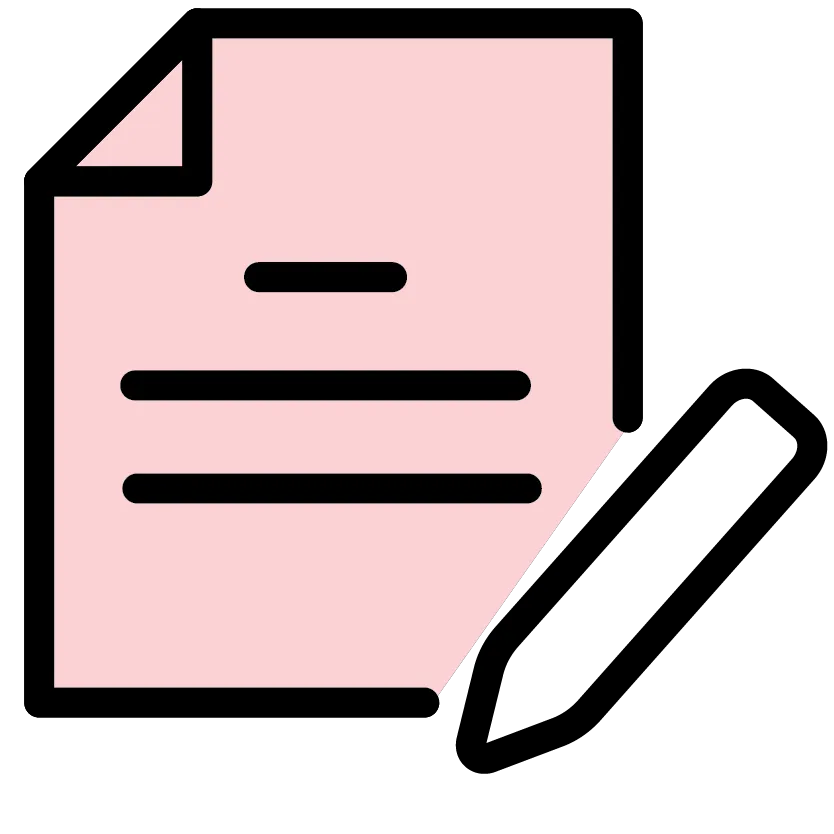
Template Name:
Project: Jet Setter Portfolio
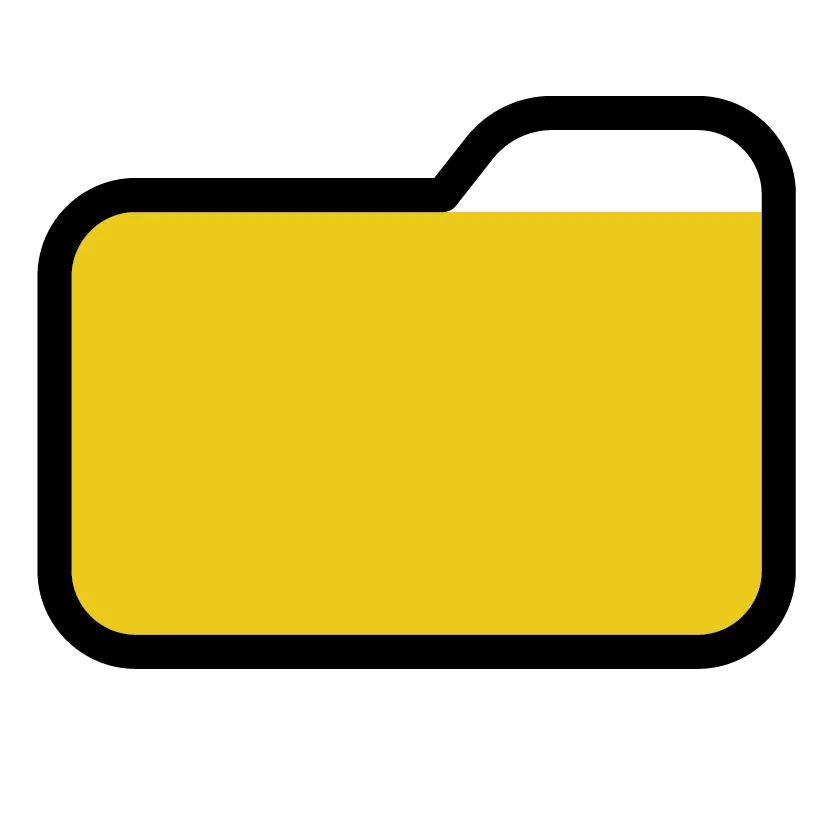
Folder Name:
Portfolios & Projects
This template can be used to invite people to participate in your Jet-Setters project. They are able to respond to your email with questions or they can head straight to your website to book with you. Feel free to revise this template to say whatever you would like it to. This is a great project for those who are working towards earning a Top Director trip, earning the privilege to attend Leadership Conference, or have a goal to do any kind of traveling!
This template can be used on its own, or along with the coordinating tools we have in our Graphics Gallery, if you have a Graphics Gallery membership. We have created a portfolio, referral sheet + closing questions, pampering package texting image, project sticker in circle and square formats, a before and after posting template, a makeover sign and a gift certificate. We also have the Director's trip tracking posters for both Budapest and Prague!
Spanish versions are created in the Canva templates!
Graphics Gallery members can find the tools on the "Project: Jet-Setters" page.

MK5K EMAIL TEMPLATE
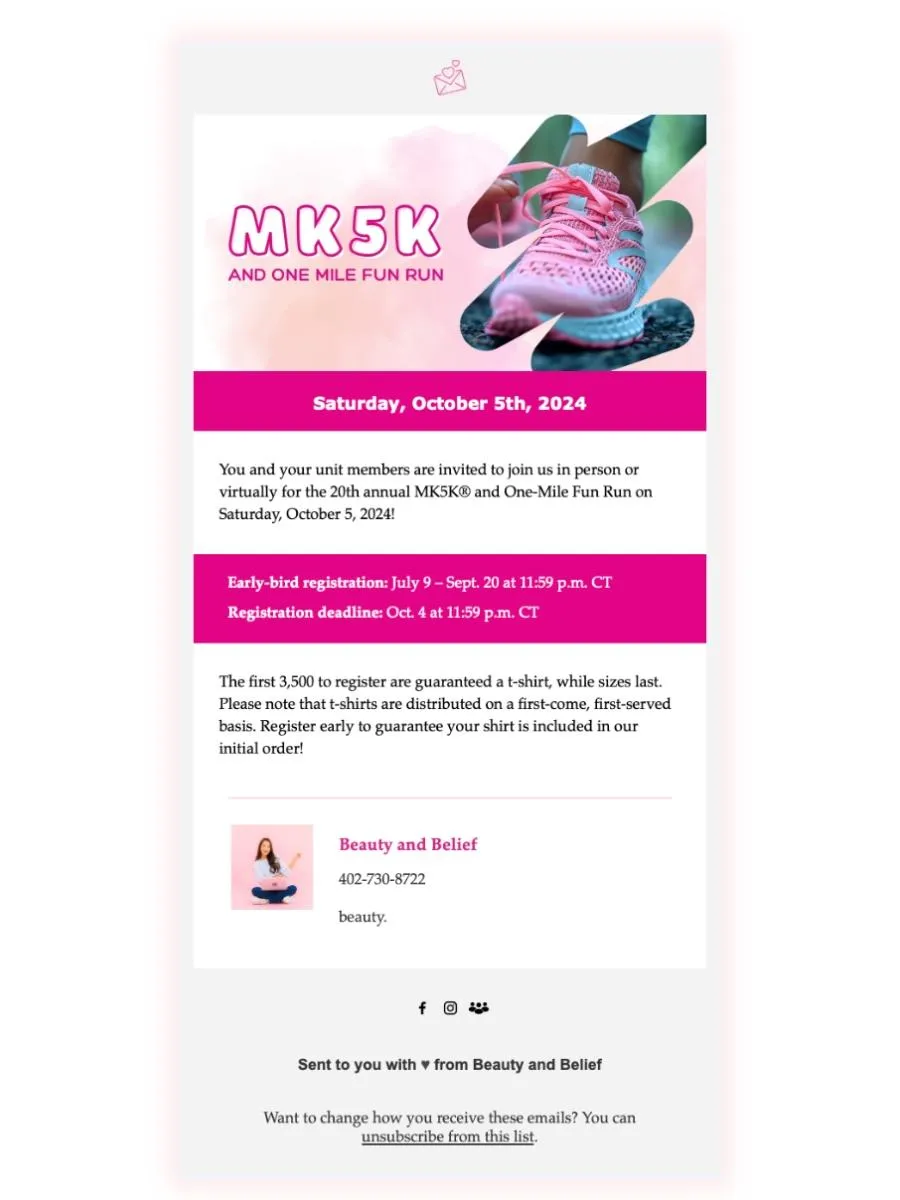
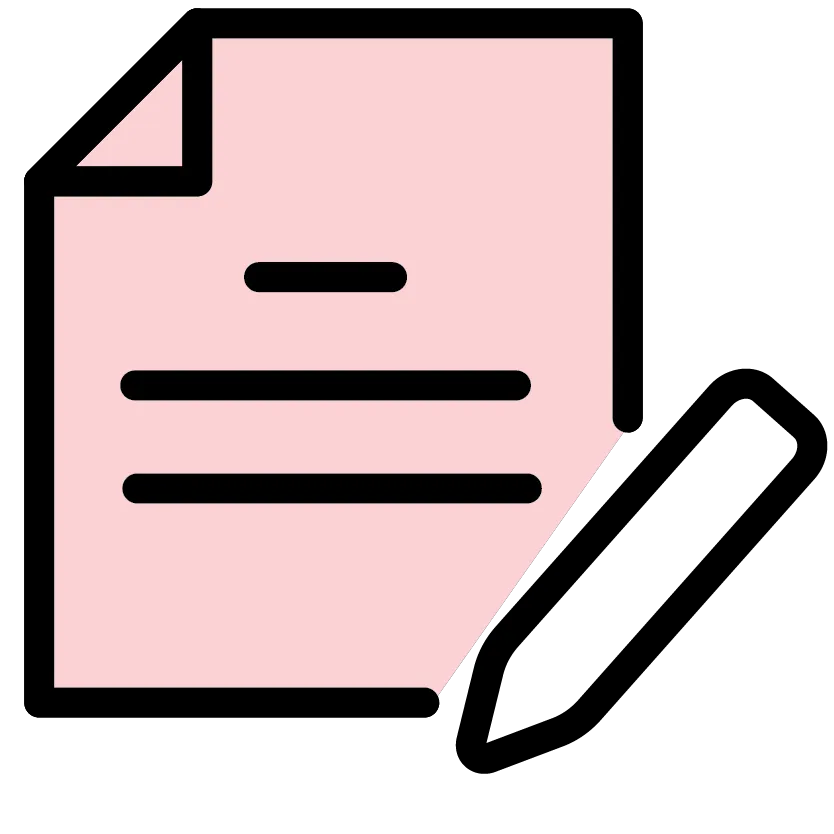
Template Name:
MK5K 2024
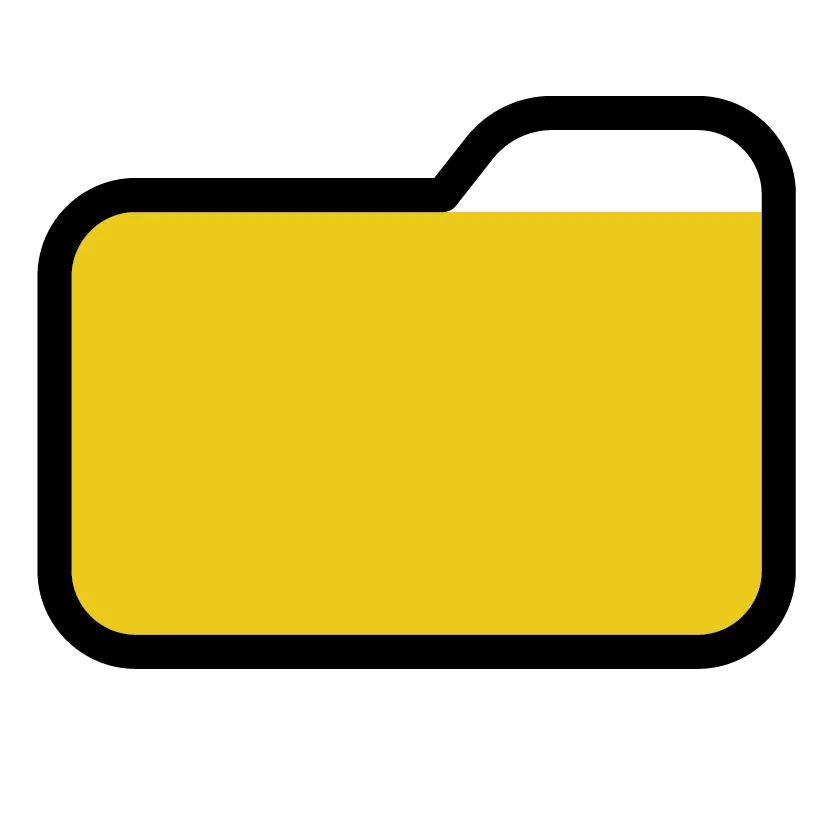
Folder Name:
Portfolios & Projects
This template can be used to invite people to participate in the MK5K. Feel free to revise this template to reflect any events or special instructions you want to share about what you are doing this year.
This template can be used on its own, or along with the coordinating tools we have in our Graphics Gallery, if you have a Graphics Gallery membership. Graphics Gallery members can find the tools on the "Just Added" Page of the Glam Boss Graphics website.

SEMINAR REWARDS EMAIL TEMPLATE
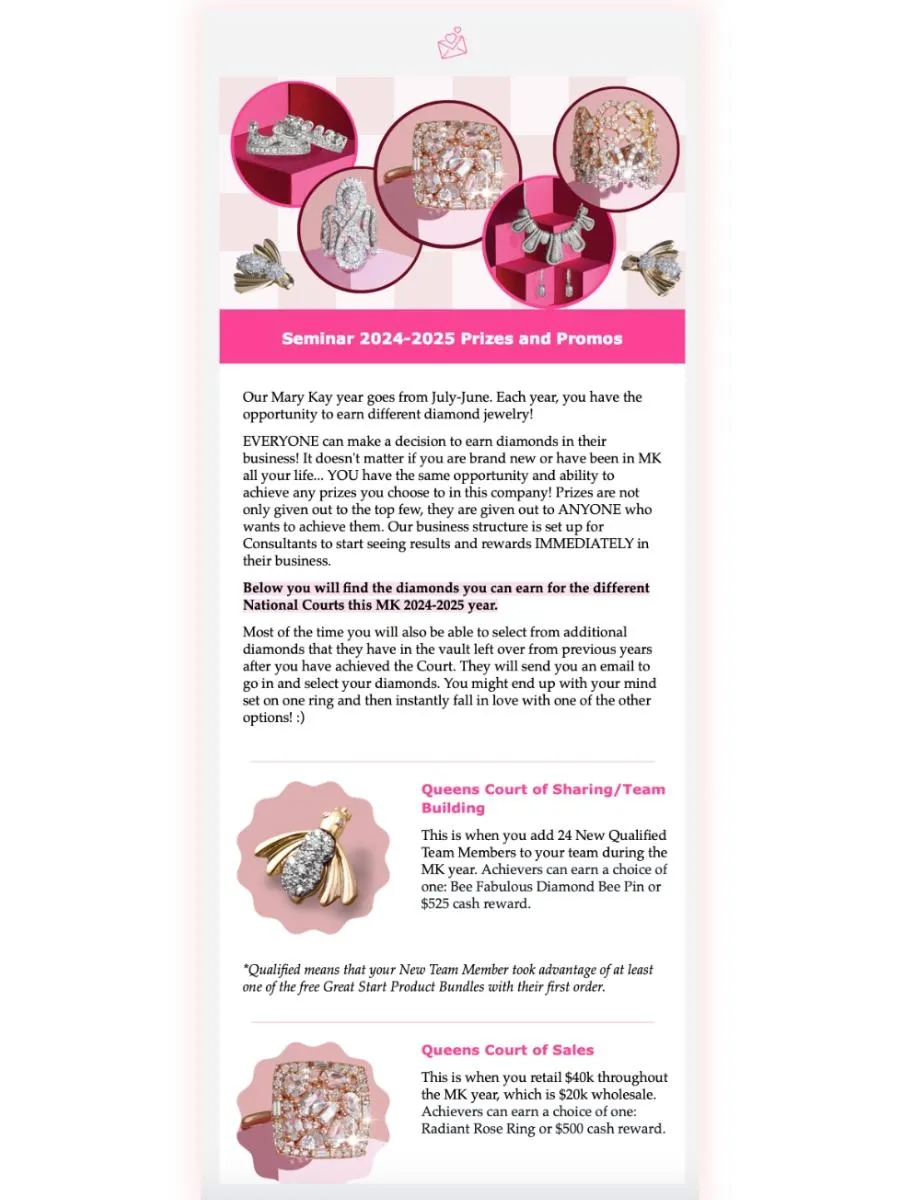
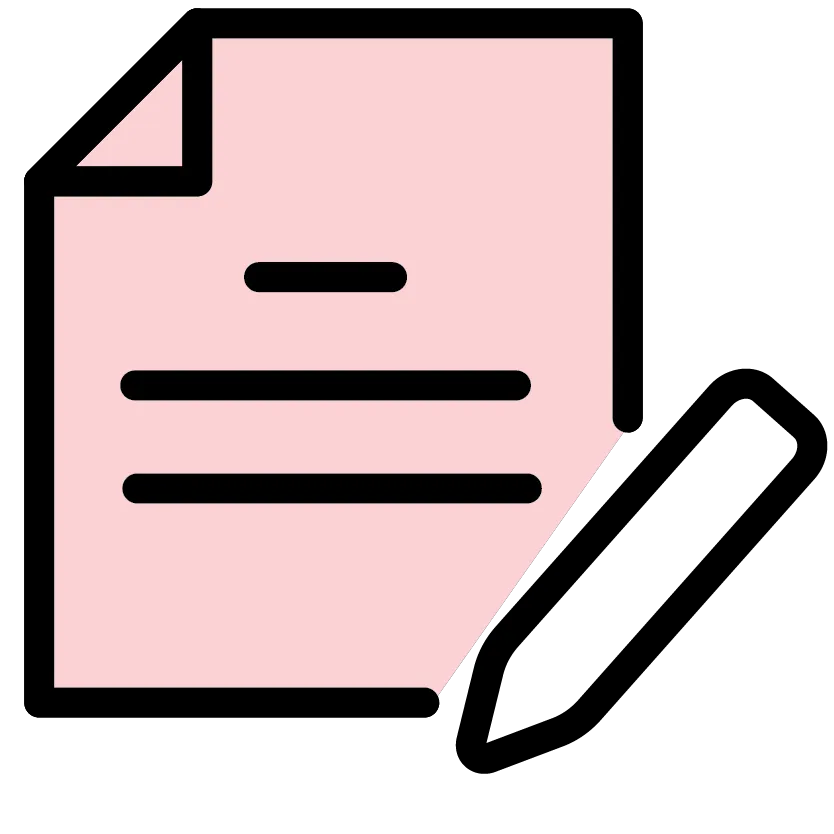
Template Name:
Seminar 2025 Prizes & Promos
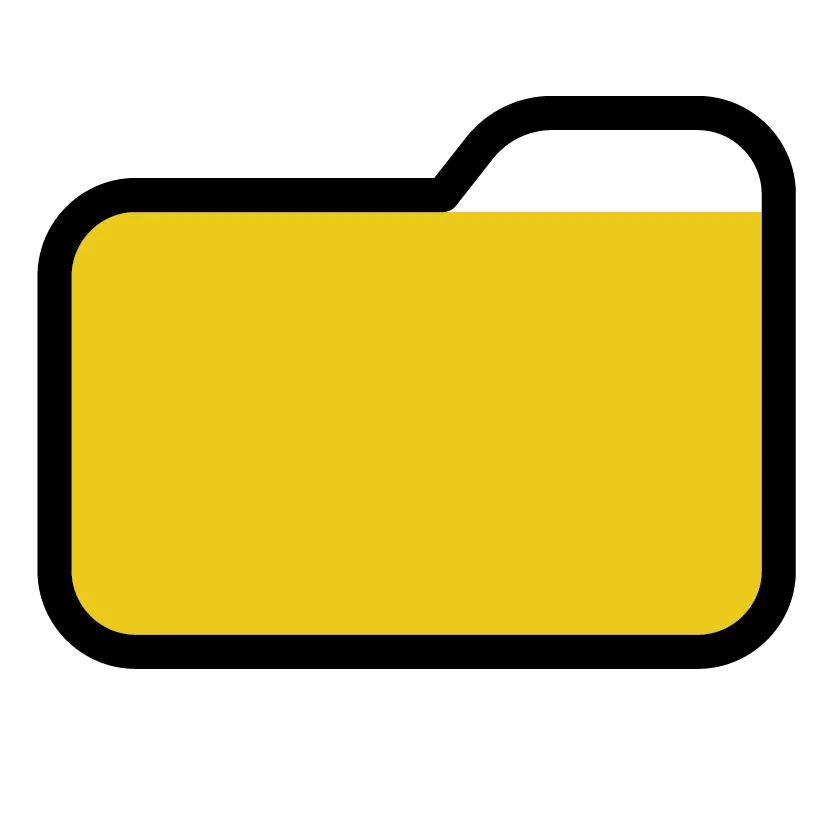
Folder Name:
Contests & Challenges
This template can be used to show your Consultants all of the prizes for this Seminar year! You also have space to add your own prizes you or your National Area might be running this year in addition to the company's prizes.
idea:
You can also clone this email and use parts of it to share with your customers to show them what goals you are going after this year!
This template can be used on its own, or along with the coordinating tools we have in our Graphics Gallery, if you have a Graphics Gallery membership.
MAKEOVER CONTEST EMAIL TEMPLATES
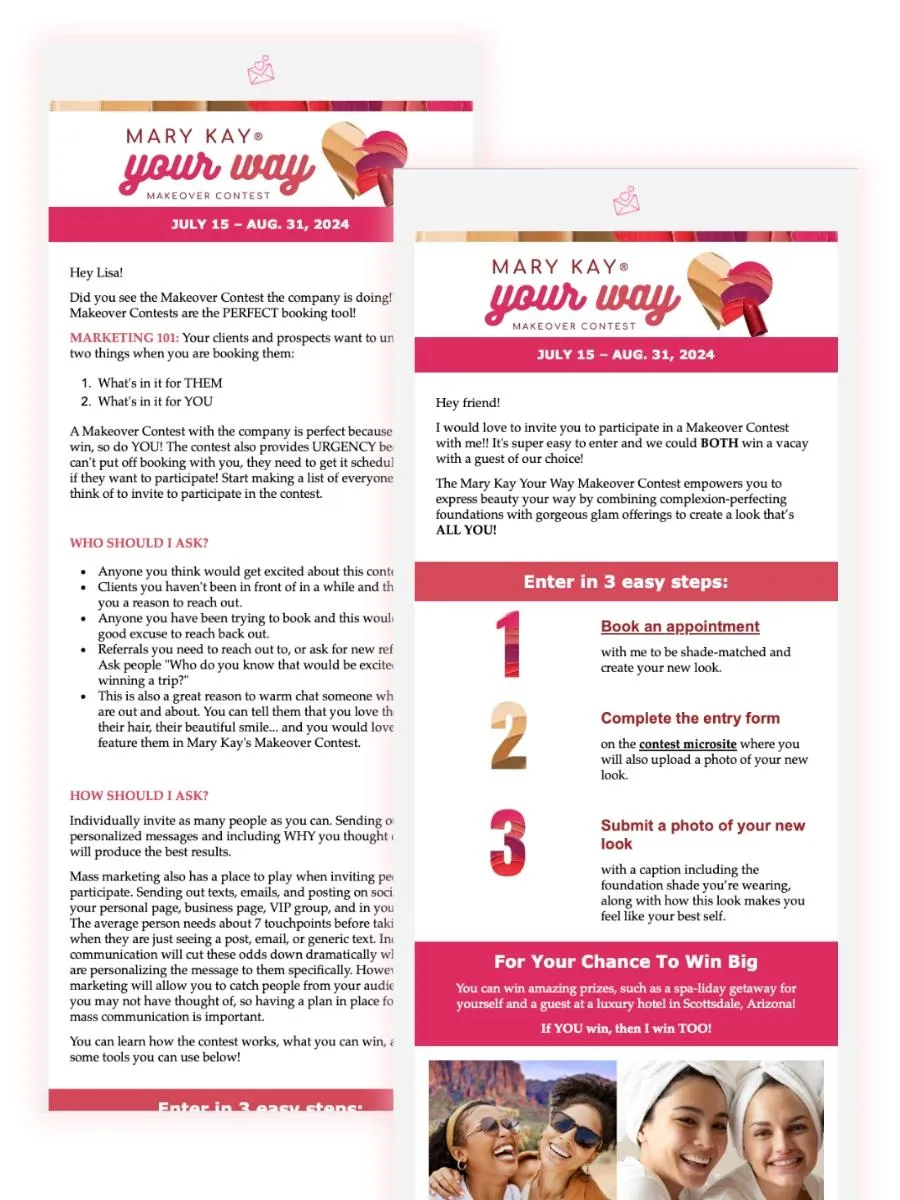
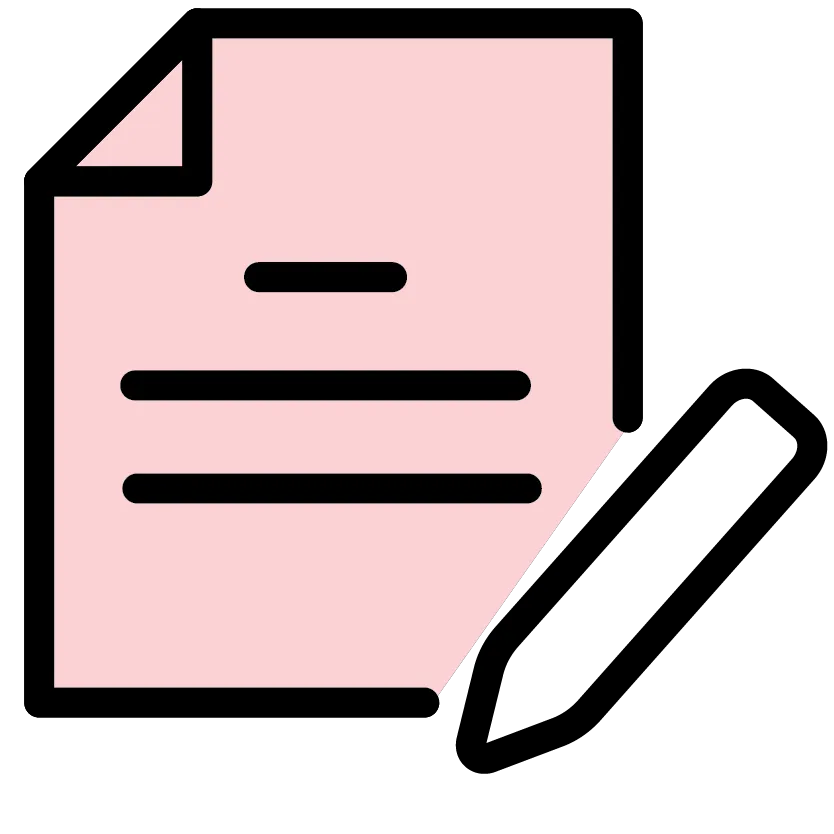
Template Names:
• Your Way Makeover Contest - Consultant
• Your Way Makeover Contest - Client
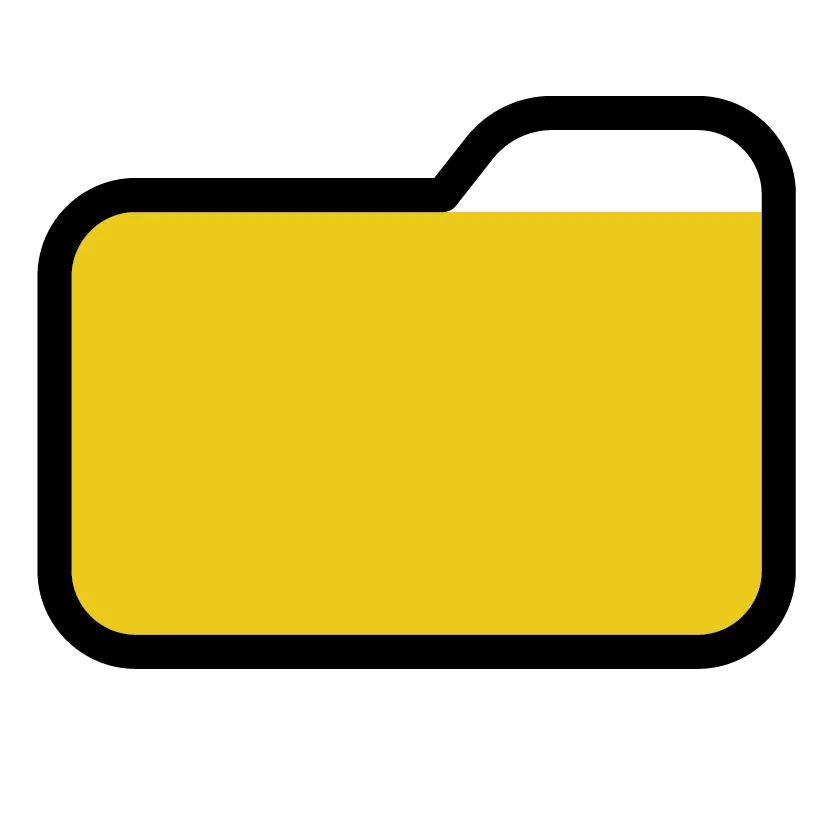
Folder Name:
Contests & Challenges
We have created email templates for you for the Makeover Contest! There is a template you can send out to your clients and one you can send out to your Consultants. Feel free to edit them before sending them if you would like! We also trained on the Makeover Contest Tools in our Graphics Gallery Support Session this month if you would like to watch the replay.
This template can be used on its own, or along with the coordinating tools we have in our Graphics Gallery, if you have a Graphics Gallery membership.


These are saved responses in your PinkSuite that you can use to quickly email or text someone.
Intro Text - Consultants
Intro Text - Clients
Mary Kay Consultant Help Number {EMAIL}
Mary Kay Consultant Help Number {TEXT}
Mary Kay Director Help Number {EMAIL}
Mary Kay Director Help Number {TEXT}
Use the buttons below for a guide on where you can find more information about these new saved responses and how to find them in your PinkSuite. You can learn all about the Saved Responses feature in your Suite Success Series lesson on them.
