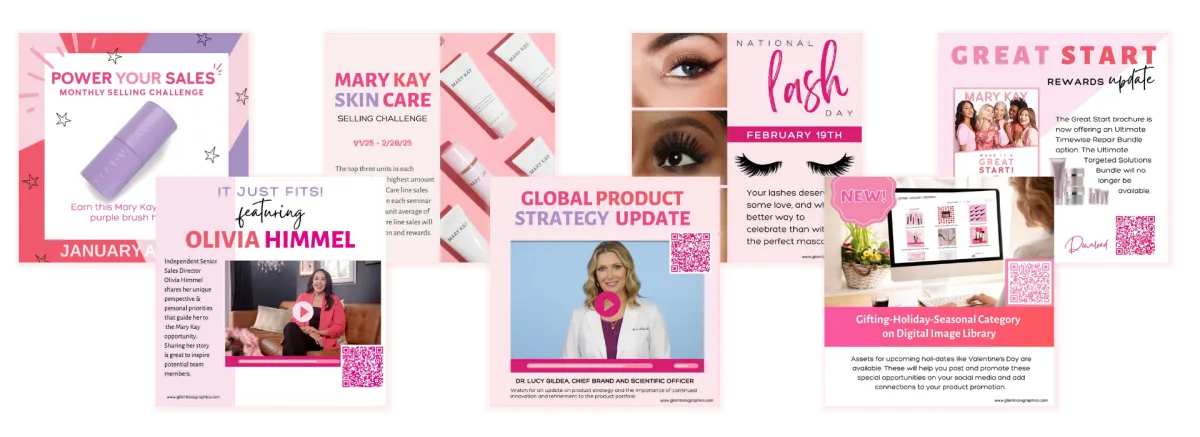FEBRUARY


We are excited to announce that PinkSuite members get to participate in our new Share for a Shirt program! This is a new service that is being offered by Glam Boss Graphics, and PinkSuite members will automatically be able to participate at no extra cost! Each month you will have the chance to enter your face models and opportunity prospects into a free Graphic Tee Giveaway. If your prospect/model wins, you win a free tee TOO!
GBG will cover the costs of the shirts and shipping for both the winners and you! We plan to create an email template and social images you can use to promote the giveaway to your audience, as well as updating your Pink Site to promote the giveaways to those visiting and booking on your website! We will let you know when these tools have been added.
Starting this month, we will include the entry links for you to give your prospects/models in our PinkSuite Members Community group in your Members Lounge. Look for the post in there with all the resources! You can learn more about this program below.
Remember, you will automatically be included as a PinkSuite Member so DO NOT sign up for it!

We are working on the Spring Product Launch Email Templates and will be adding them into your PinkSuite before the 10th.

Join us for our monthly "Suite Talk" Support Zoom once a month at 1:00pm CT. Each month we will teach on a different topic, strategy, or feature. Everyone on the Zoom with us will also be able to ask questions about your PinkSuite and receive support. These Zooms will be recorded and available in your new "Suite Talk" course in your Members Lounge to watch the playback.
This month your can join us on Thursday, February 20th at 1:00pm CT.
We will be teaching you how to use your new Nomination System to get REFERRALS at your appointments, events and on social!
You will now find a new course in your Members Lounge called "Suite Talk". This is where we will put the recordings of our monthly Suite Talk Zoom Support trainings. We will train on a new topic every month. After the zoom ends we will add the recording to a new lesson in the Suite Talk course for you to access at any time in the future or to watch if you weren't able to be on live with us. We will also include any attachments or links to resources we discussed during the training. You can find this Course now in the "Courses" section of your Members Lounge. {They are called "Courses" but you do not need to go through it like a course.. you can pick an choose what you want to watch and look at. Courses are a great tool to organize content. Pro members can use Courses for this same purpose with their Consultants & Clients.}
Head to your Suite Talk course to watch the playback of last month's training!
FEBRUARY

The February Social Plan is ready for Plus members! You can find the Posting Plan and the CSV file for your Social Scheduler in the "Courses" section of your Members Lounge. The course is called "Monthly Posting Plan". If you are new and have not reached the lesson on your social scheduler yet, you can find a tutorial and instructions inside of the Monthly Posting Plan course. The CSV contains all of the posts, the captions, and the date/time they are scheduled to go out. All you do is upload the one CSV file to your Social Scheduler and they will automatically be posted for you.
The Posting Plan is ready for you the week before the new month begins.
This month you will find...
• Valentines Posts & Games
• PCP Reminder Post
• Foundation Series
• And More!


Each time we add a new email template to your PinkSuite, we will announce it in the "PinkSuite Members" group in the "Communities" section of your Members Lounge. We will also inform you here in our monthly PinkSuite News blog, however, this blog may not be posted until a week or two after the template was added, so it will be important for you to keep an eye on our group if you would like to know when something has been added right away.
Most new templates will be added to the "📣 JUST ADDED Templates" folder so that you can easily find them and move them to the folders you want them to live in. The only time a new template is NOT added to this folder, is if we create a new folder for you in addition to the new template, and we put your new template inside of your new folder.. We will let you know when we do this. You can find step-by-step instructions on how to find your new templates by clicking the button below. You can also learn all the ways to use the email feature of your PinkSuite in the "Email" lesson of your Suite Success Series.
Some of these buttons take you to a lesson in your Members Lounge. If you are not currently logged into your Members Lounge, log in and then click the button again.
FEBRUARY CONSULTANT ANNOUNCEMENT/REMINDER EMAIL TEMPLATES

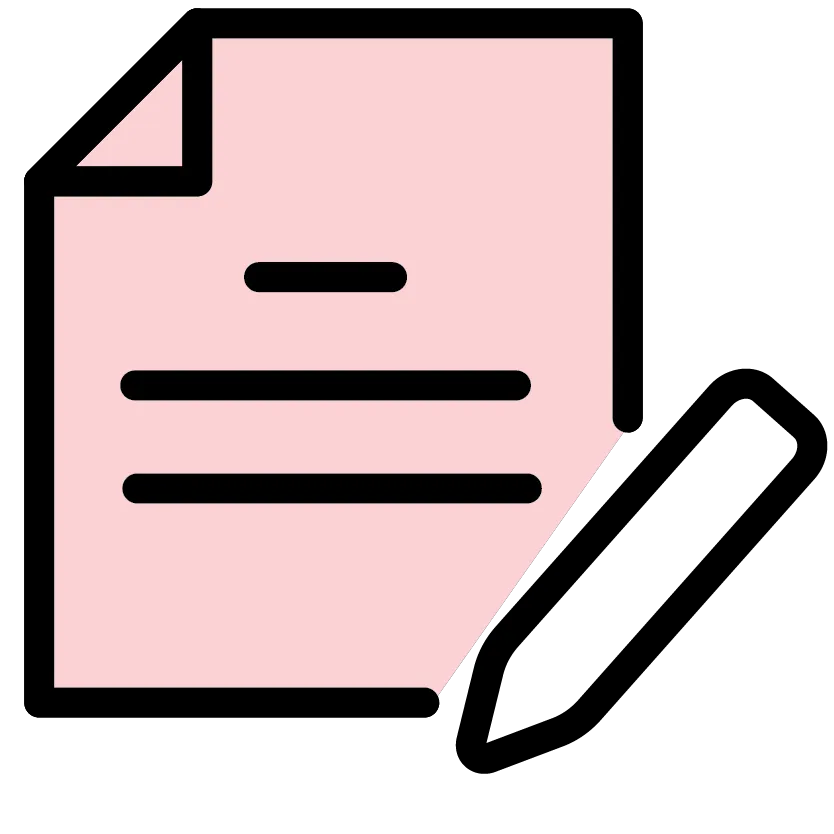
Template Name:
• February 2025 Consultant Monthly Announcements {Consultant Monthly Announcements}
• February 2025 Consultant Mid-Month Reminders {Consultant Monthly Announcements}
• February 2025 Consultant Month-End Reminders {Consultant Monthly Announcements}
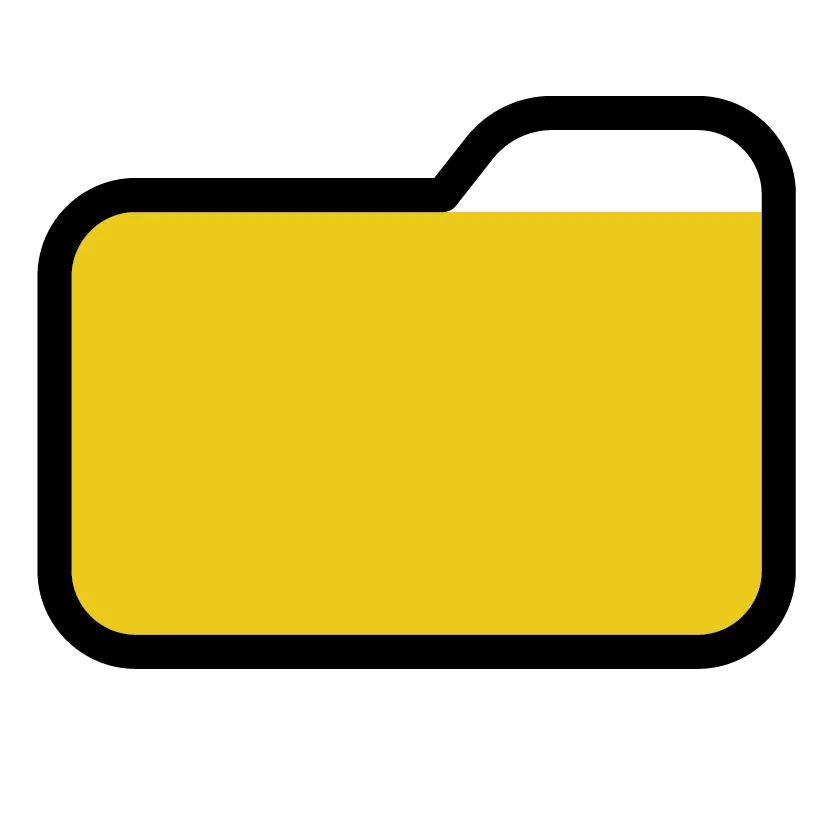
Folder Name:
📣 JUST ADDED Templates
These templates are used to inform your Consultants about the company's promotions this month. You can edit it to add anything you would like to include for your Consultants.
There is an email that can go out the beginning of the month, the middle of the month, and the end of the month.
These emails are NOT automated for Plus members, you will send it out yourself when you are ready. The instructions below show you how to do that. They will be automated in Pro. Here is a click through guide on how to send an email template.
You can find more coordinating company promo tools in our Graphics Gallery, if you have a Graphics Gallery membership.
FEBRUARY POWER PROMO EMAIL TEMPLATE
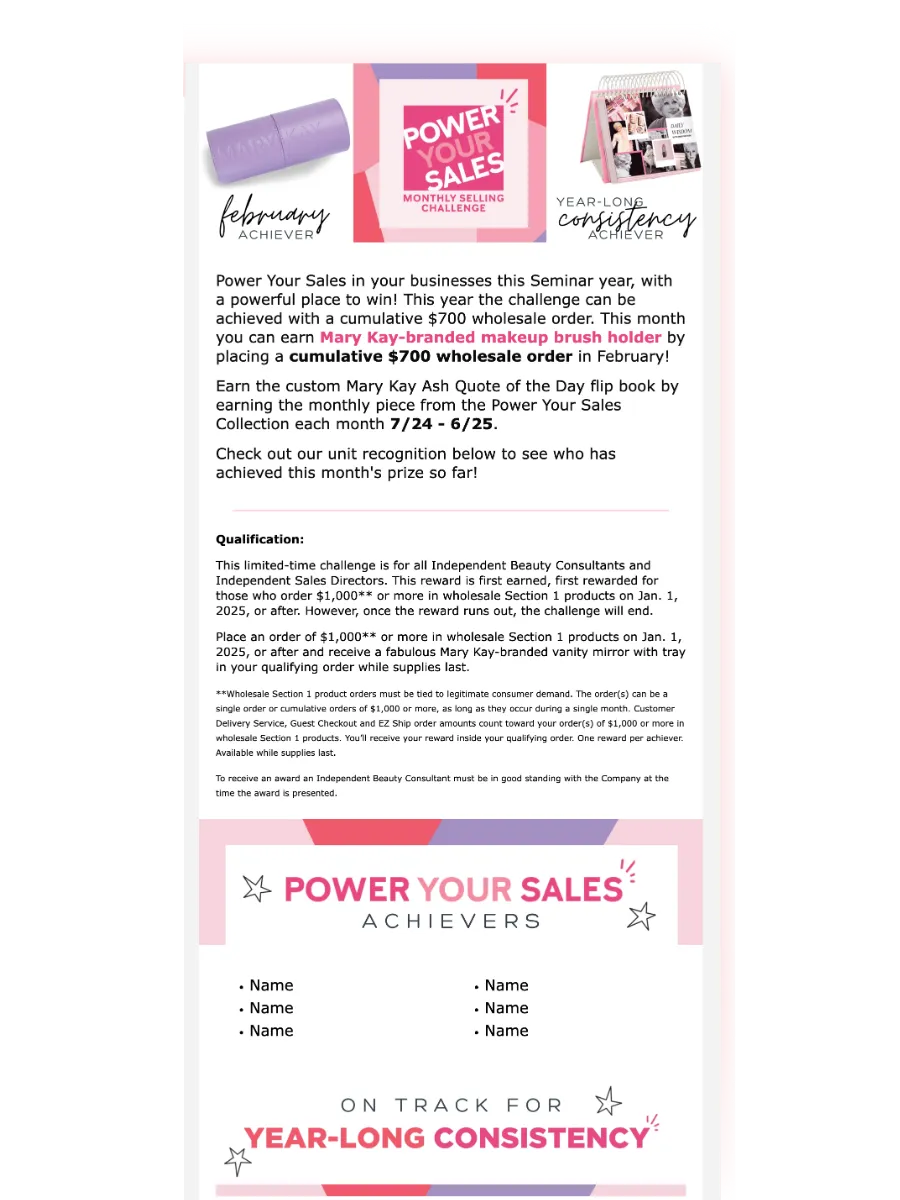
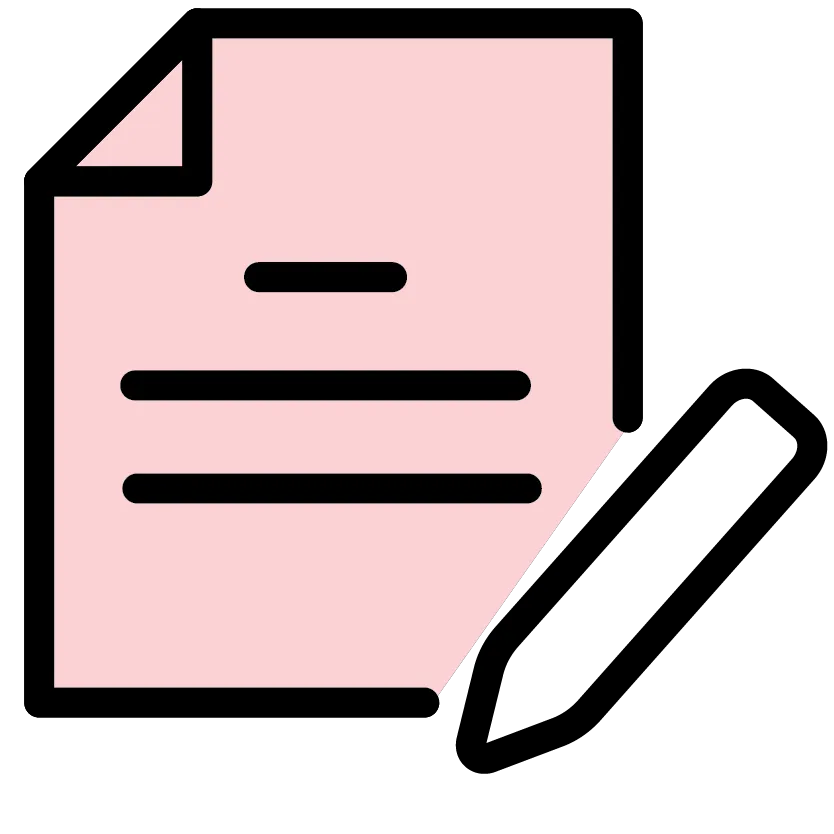
Template Name:
February 2025 Power Your Sales Promo {Consultant Monthly Announcements}
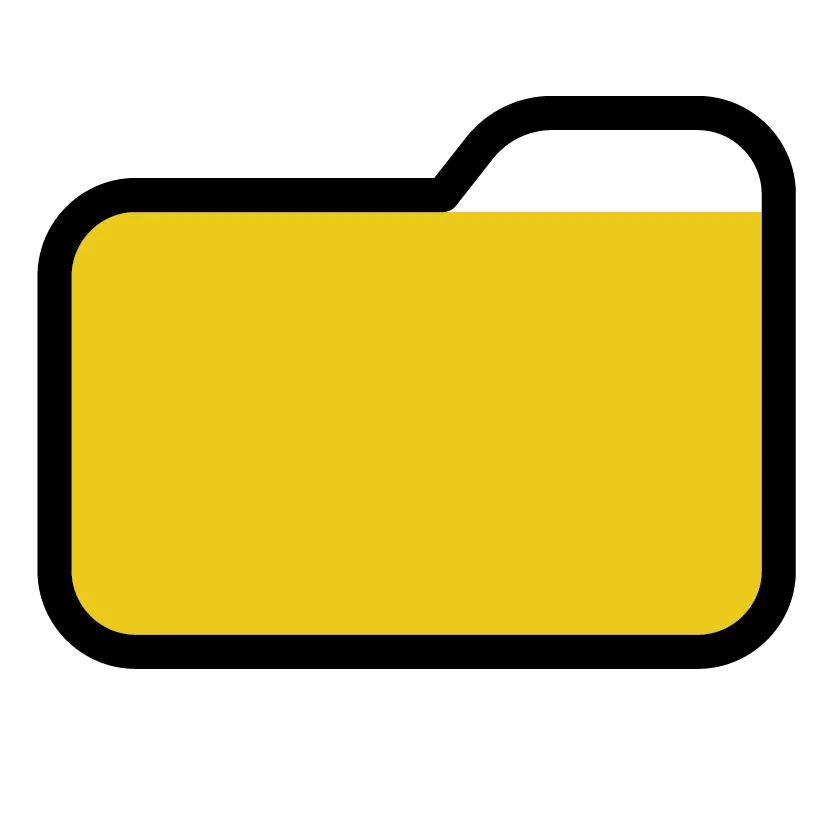
Folder Name:
📣 JUST ADDED Templates
Use the button below to watch the video that covers our strategies for using this template with your team/unit each month, as well as how to find the email, edit it, and send it!
This email is NOT automated for anyone as it requires you to add recognition to it if you would like to. Here is a click through guide on how to send an email template.
You can find more coordinating Power Promo tools here if you have a Graphics Gallery membership.
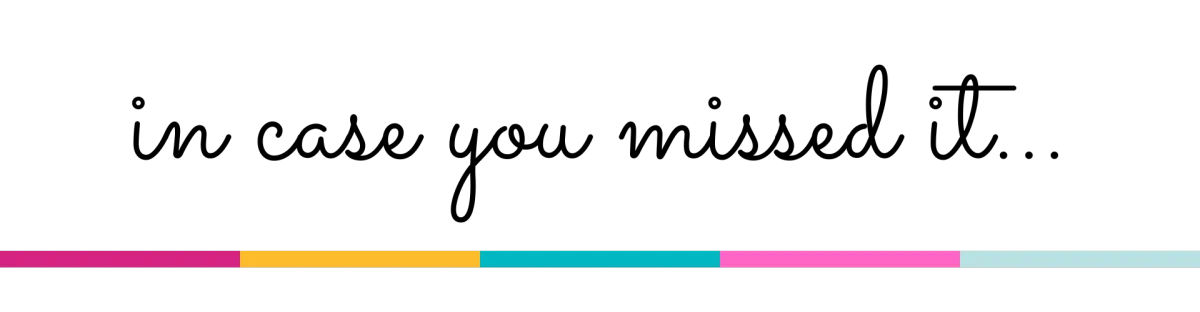

You will start seeing emails and texts from our NEW MySuites Collective account. Nothing about your PinkSuite or your membership has changed with our transition, just our company name. Having all of our MySuites communication taking place under one roof will help us stay organized and train our staff effectively. The GBG email and phone number will still be used for all of our GBG related communication. If you missed the announcement about Andrea, Whitney, & Shelby going into business together, you can find all of the details with the MySuites Announcement button below.
MySuites Collective LLC
402-704-8077

YOUR NEW PINKPAL
We have built a "PinkPal" for you to use to personalize your PinkSuite experience! Your PinkPal will be where you can go to update your business website if you need to change your headshot or edit something. You will be able to access your prize downloads, purchased resources, and personalize some of your automations all in one convenient location! The click-through tutorial will show you how you can access your PinkPal inside of your PinkSuite! Your NEW Booking Automations we just built for you are one of those things you will be able to personalize from your PinkPal. We will continue to add more resources as we complete the projects we are working on. You can learn more by watching the video below.
BOOKING AUTOMATIONS
You can access your Booking Automations in your PinkPal! Just scroll down to the "Update" section and find the "Booking Automations" button. Your PinkSuite booking automations will send out your booking messages FOR you! These automations are automatically turned ON for you, as you control who you add to the automation.
We call these automations "Booking Sequences". A sequence is like a "campaign drip" that sends a message to the person you are booking every few days until they respond. You get to decide what you want the messages to say by setting them up in your PinkPal. You only have to set up the messages ONCE. Then, when you are ready to book someone, you just give them the Tag for that specific booking automation, and you're all set!
The TAG for each sequence is what adds that contact to the automation.
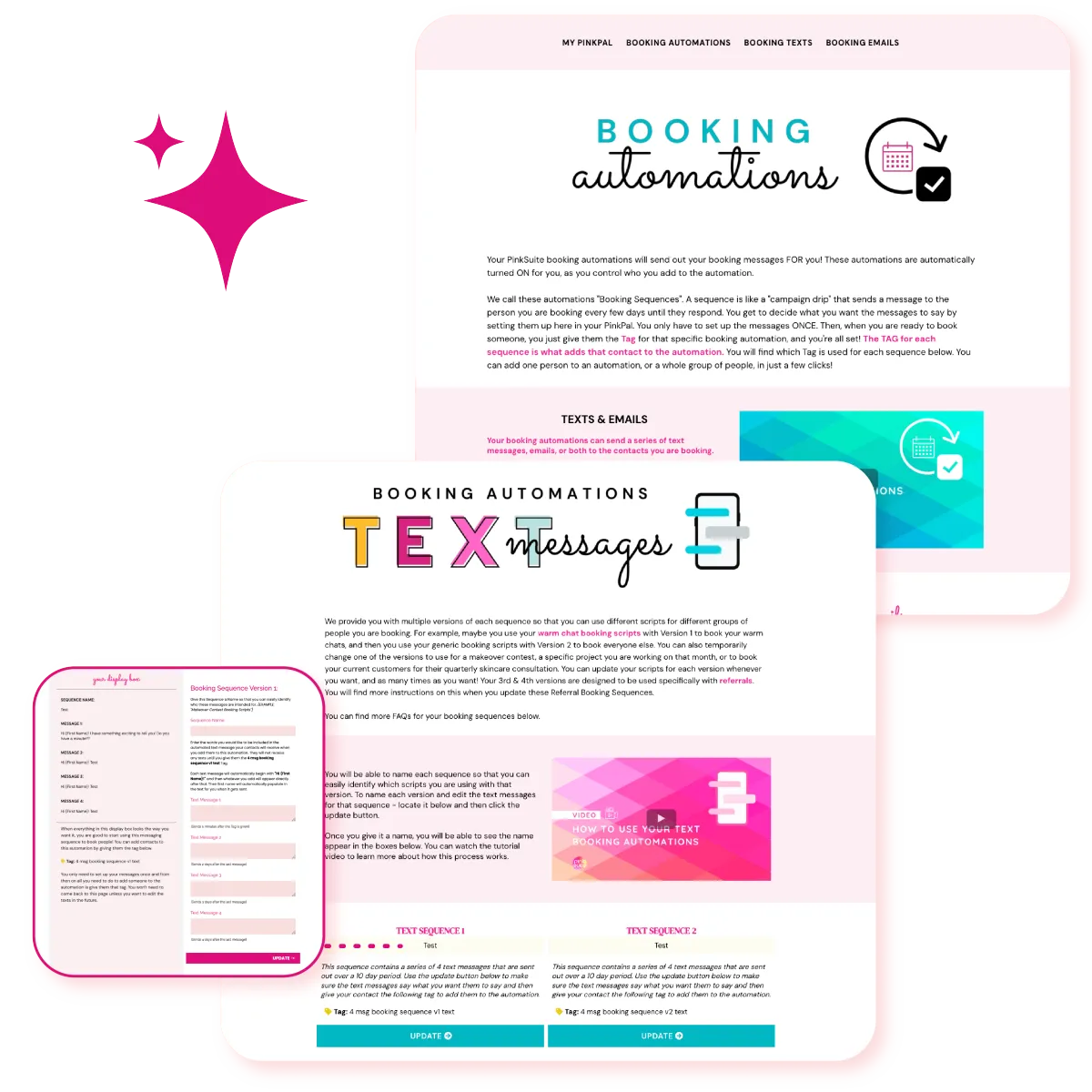
You can access your Booking Automations in your PinkPal! Just scroll down to the "Update" section and find the "Booking Automations". You will find which Tag is used for each automation next to that sequence in your PinkPal, so you can always find it easily. You can add one person to an automation, or a whole group of people, in just a few clicks! Here is a click-through guide that shows you how to access your Booking Automations.
You can find training on how to use your booking automations in your PinkPal.